Order by 10am EST. Other restrictions apply.
Automatically earn points to use towards future purchases
Learn More
| SKU | CT-COLORPRO-DTF |
|---|---|
| Related Notes | Note: DTF artwork needs to be created at a minimum of 300 DPI at the size you need and with a transparent background. If we receive artwork that does not meet these requirements, we will notify you by email and request new artwork. This could potentially delay your order. |

Order as little as one sheet for ultra-short runs or to sample new product designs. No minimums mean no wasted money.

Tired of weeding? Put the vinyl away. Your transfers will arrive ready to press with no extra steps.

The more designs you fit on a sheet, the greater the return on investment... so fill up your sheets.

Available in 4 sizes from 12"x22" all the way up to 22"x96".

Bypass set-up fees by uploading your design or creating something unique with our online designer.
Features
- Sheet Sizes: 12"x22", 22"x24", 22"x48", 22"x96"
- Ink Type: Digital
- Hand: Soft and Durable
- Ink Colors: CMYK (100% color matching not guaranteed)
Materials
- 100% Cotton
- 100% Polyester
- Cotton/Poly Blends
- Triblends
- Mesh
- Canvas
- Lycra
- Spandex
- Elastane
- Nylon
- Please note: Not suitable for Sublimated Polyester
Resources
ColorPro DTF Transfer Application Instructions
Application Instructions
- Pre-press garment; 5-7 seconds.
- Set temperature at 300-325 degrees Fahrenheit.
- Set to heavy pressure.
- Trim the dotted line from the sheet before applying. (The dotted line will print on the garment if not removed).
- Place transfer in the desired location, ink side down. Do NOT cover with a non stick sheet or use a pressing pillow for application.
- Press for 10-15 seconds.
- Peel transfer hot with a smooth, steady motion.



 Chat
Chat 

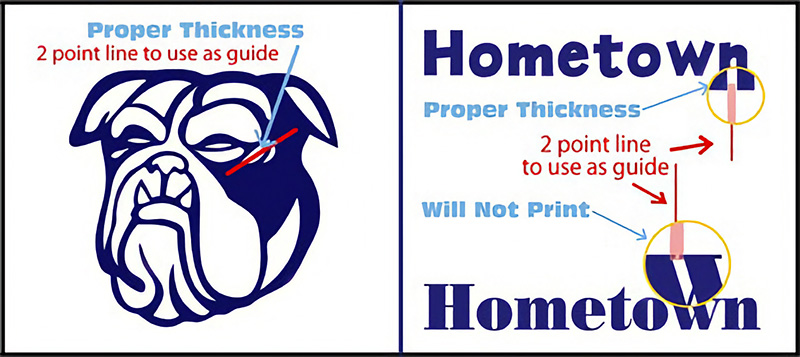
 ColorPro DTF is our newest addition to custom transfers and offers NO MINIMUMS. That’s right - you can order just 1 gang sheet. This Direct to Film transfer is soft, yet durable and offers amazing color! Fill up the sheet with different designs and sizes, and we’ll print and ship them to you at one low cost.
ColorPro DTF is our newest addition to custom transfers and offers NO MINIMUMS. That’s right - you can order just 1 gang sheet. This Direct to Film transfer is soft, yet durable and offers amazing color! Fill up the sheet with different designs and sizes, and we’ll print and ship them to you at one low cost. Light & Dark Shirts
Light & Dark Shirts
 Full Color
Full Color
 Durable Feel
Durable Feel
